There are 2 ways to log into your Opencare account:
1. From our website's homepage, you can click on the “Login” button found in the upper right-hand corner of the page.
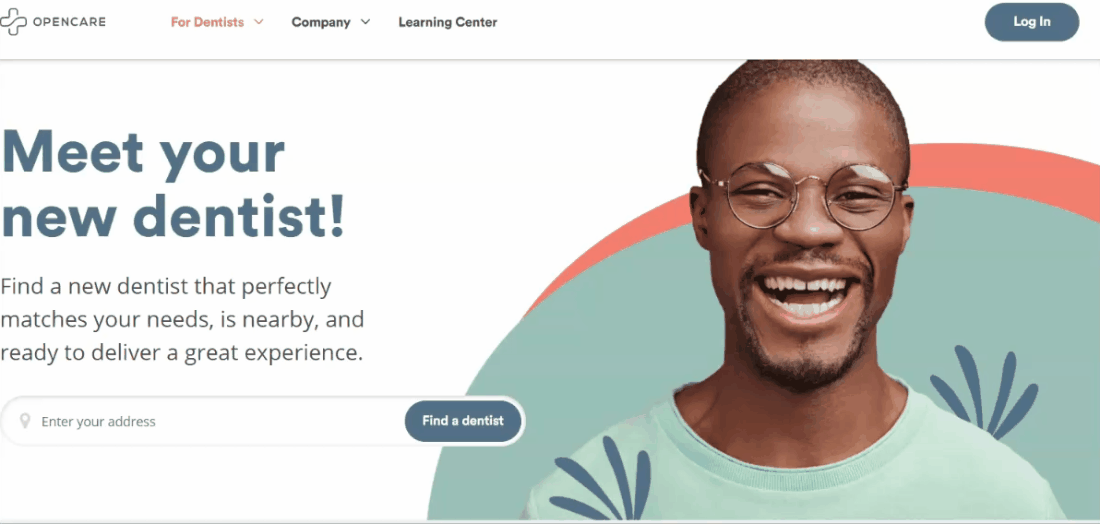
2. You can also use this direct link to log in:
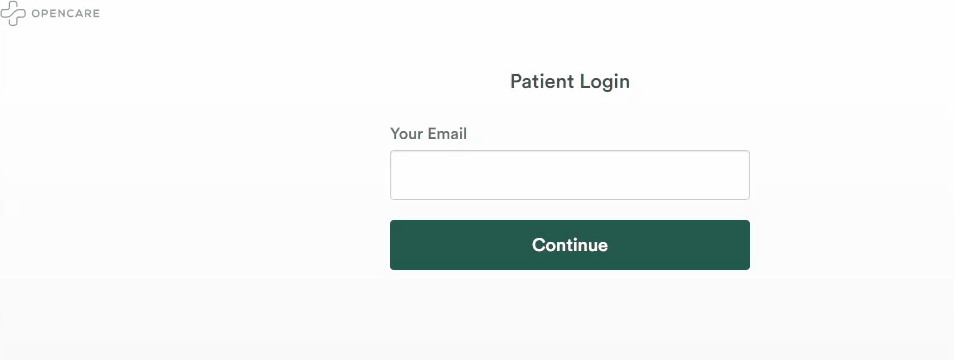
3. Then log in using your registered email address, the one you used to book your appointment.
Should you encounter any issues like forgotten email or system error while logging in, feel free to CONTACT US.
HINT: You can check out this article as well: I Forgot my Password

Comments
0 comments
Article is closed for comments.